Vuex入门(6)—— Vuex持久化存储之vuex-persist
问题背景:
Vuex 解决了多视图之间的数据共享问题。但是运用过程中又带来了一个新的问题是,Vuex 的状态存储并不能持久化。也就是说当你存储在 Vuex 中的 store 里的数据,只要一刷新页面,数据就丢失了。
引入vuex-persist 插件,它就是为 Vuex 持久化存储而生的一个插件。不需要你手动存取 storage ,而是直接将状态保存至 cookie 或者 localStorage 中。
使用这是关于 vuex-persist 的文档 https://www.npmjs.com/package/vuex-persist有需要深度要了解的可以看一下这个.
具体用法如下:
安装:
npm install --save vuex-persist or yarn add vuex-persist
引入:
import VuexPersistence from 'vuex-persist'
先创建一个对象并进行配置:
const vuexLocal = new VuexPersistence({
storage: window.localStorage
})
引入进vuex插件:
const store = new Vuex.Store({
state: { ... },
mutations: { ... },
actions: { ... },
plugins: [vuexLocal.plugin]
})
通过以上设置,在图3中各个页面之间跳转,如果刷新某个视图,数据并不会丢失,依然存在,并且不需要在每个 mutations 中手动存取 storage 。
vuex-persist 的详细属性:
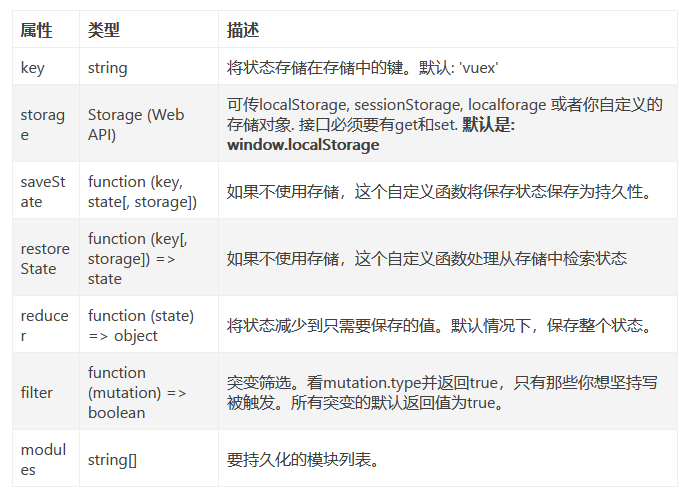
猜您可能还喜欢
评论列表
发表评论
文章分类
文章归档
- 2025年3月 (1)
- 2024年6月 (2)
- 2024年5月 (2)
- 2024年4月 (4)
- 2024年3月 (30)
- 2024年1月 (4)
- 2023年12月 (2)
- 2023年11月 (4)
- 2023年10月 (4)
- 2023年9月 (6)
- 2023年3月 (2)
- 2023年2月 (1)
- 2023年1月 (1)
- 2022年12月 (1)
- 2022年9月 (21)
- 2022年8月 (10)
- 2022年7月 (3)
- 2022年4月 (1)
- 2022年3月 (13)
- 2021年8月 (1)
- 2021年3月 (1)
- 2020年12月 (42)
- 2020年11月 (7)
- 2020年10月 (5)
- 2020年8月 (1)
- 2020年6月 (1)
- 2020年3月 (2)
- 2019年12月 (8)
- 2019年11月 (3)
- 2019年9月 (1)
- 2019年4月 (1)
- 2019年3月 (6)
- 2019年2月 (1)
- 2018年7月 (7)
阅读排行
- 1.asp.net mvc内微信pc端、H5、JsApi支付方式总结(5976)
- 2.Windows 10休眠文件更改存储位置(4223)
- 3.各大搜索网站网站收录提交入口地址(3557)
- 4.windows 10安装myeclipse 10破解补丁cracker.jar、run.bat闪退解决办法(3551)
- 5.ECharts仪表盘实例及参数使用详解(3520)
- 6.华为鸿蒙系统清除微信浏览器缓存方法(3396)
- 7.HTML5 WebSocket与C#建立Socket连接实现代码(3270)
- 8.CERT_HAS_EXPIRED错误如何解决(3121)
- 9.Js异步async、await关键字详细介绍(lambda表达式中使用async和await关键字)(2769)
- 10.HBuilder编辑器格式化代码(2500)


