.net core 实例教程(三)仓储及领域服务功能实现(既实现用户表的增删改查接口)
本文源码下载地址:http://www.80cxy.com/Blog/ResourceView?arId=202403191532545995NAAqJh
系列教程地址:http://www.80cxy.com/Blog/ArticleView?arId=202403191517574161ay3s5V
本文实现用户表的增删改查操作,主要分为仓储实现、领域服务实现以及注册服务功能。
仓储封装了基础设施来提供查询和持久化聚合操作。它们集中提供常见的数据访问功能,从而提供更好的可维护性,并将用于访问数据库的基础结构或技术与领域层分离。创建数据访问层和应用程序的业务逻辑层之间的抽象层。
领域服务主要实现业务逻辑代码。
一、仓储实现
在SignUp.Domain项目创建ISystemDomainRepostory仓储接口,并在SignUp.Infrastructure项目中实现ISystemDomainRepostory接口。具体代码如下:
using Microsoft.EntityFrameworkCore;
using SignUp.Common.DataFilter;
using SignUp.Common.Enum;
using SignUp.Domain.Entities;
using SignUp.Domain.Repository;
using System.Linq.Expressions;
namespace SignUp.Infrastructure.Repository
{
public class SystemDomainRepostory : ISystemDomainRepostory
{
public readonly SignUpDbContext _dbContext;
public SystemDomainRepostory(SignUpDbContext dbContext)
{
this._dbContext = dbContext;
}
#region 用户管理
public async Task<SysUser?> FindOneUserById(string id)
{
return await _dbContext.SysUser.FindAsync(id);
}
public async Task<(SysUser[], int total)> GetUserList(int pageIndex, int pageSize, string wheres, string sort, string order)
{
//where查询条件
List<DataFilter> searchParametersList = FormatParameters.GetSearchParameters(wheres);
//order排序条件
Dictionary<string, QueryOrderBy> orderBy = FormatParameters.GetOrderParameters(sort, order);
//构造查询条件
Expression<Func<SysUser, bool>> expression = DataFilterConvertor<SysUser>.ToExpression(searchParametersList);
var listAll = _dbContext.SysUser.Where(expression);
int total = listAll.Count();
var list = await listAll.OrderConditions(orderBy).Skip((pageIndex - 1) * pageSize).Take(pageSize).ToArrayAsync();
return (list, total);
}
public async Task<SysUser> AddUser(string userName, string password, string realName, string userType)
{
SysUser model = SysUser.Add(userName, password, realName, userType);
await _dbContext.SysUser.AddAsync(model);
await _dbContext.SaveChangesAsync();
return model;
}
public async Task<SysUser> EditUser(string id, string userName, string realName, string userType)
{
var model = await FindOneUserById(id);
model?.Edit(userName, realName, userType);
await _dbContext.SaveChangesAsync();
return model;
}
public async Task DeleteUser(string id)
{
var model = await _dbContext.SysUser.FindAsync(Guid.Parse(id));
if (model != null)
{
_dbContext.SysUser.Remove(model);
}
}
public void DeleteUserRange(string[] ids)
{
var list = _dbContext.SysUser.Where(x => ids.Contains(x.Id.ToString())).ToArray();
if (list.Length != 0)
{
_dbContext.SysUser.RemoveRange(list);
}
}
#endregion
}
}
二、领域服务实现
在SignUp.Domain项目创建领域服务类SystemDomainService,具体代码如下:
using SignUp.Common.Commons;
using SignUp.Common.Enum;
using SignUp.Domain.Entities;
using SignUp.Domain.Repository;
namespace SignUp.Domain.Service
{
public class SystemDomainService : ISystemDomainService
{
private ISystemDomainRepostory _systemDomainRepostory;
public SystemDomainService(ISystemDomainRepostory systemDomainRepostory)
{
_systemDomainRepostory = systemDomainRepostory;
}
public async Task<ResponseContent> GetUserList(int pageIndex, int pageSize, string wheres, string sort, string order)
{
ResponseContent response = new ResponseContent();
(var list, int total) = await _systemDomainRepostory.GetUserList(pageIndex, pageSize, wheres, sort, order);
return response.Ok(new { total = total, rows = list });
}
public async Task<ResponseContent> AddUser(string userName, string password, string realName, string userType)
{
ResponseContent response = new ResponseContent();
await _systemDomainRepostory.AddUser(userName, password, realName, userType);
return response.Ok();
}
public async Task<ResponseContent> EditUser(string id, string userName, string realName, string userType)
{
ResponseContent response = new ResponseContent();
var model = await _systemDomainRepostory.EditUser(id, userName, realName, userType);
return response.Ok();
}
public async Task<ResponseContent> DeleteUser(string id)
{
ResponseContent response = new ResponseContent();
await _systemDomainRepostory.DeleteUser(id);
return response.Ok();
}
public ResponseContent DeleteUserRange(string[] ids)
{
ResponseContent response = new ResponseContent();
_systemDomainRepostory.DeleteUserRange(ids);
return response.Ok();
}
}
}
三、注册仓储、领域服务
为避免所有内容到入口项目中注册,每个项目中自己实现IModuleInitializer接口的类,并在其中注册自己需要的服务。然后通过ModuleInitializerExtensions注册到IServiceCollection中去。
相关代码如下:
using Microsoft.Extensions.DependencyInjection;
namespace SignUp.Common.Commons
{
/// <summary>
/// 所有项目中的实现了IModuleInitializer接口都会被调用,请在Initialize中编写注册本模块需要的服务。
/// 一个项目中可以放多个实现了IModuleInitializer的类。不过为了集中管理,还是建议一个项目中只放一个实现了IModuleInitializer的类
/// </summary>
public interface IModuleInitializer
{
public void Initialize(IServiceCollection services);
}
}
using Microsoft.Extensions.DependencyInjection;
using SignUp.Common.Commons;
using SignUp.Domain.Repository;
using SignUp.Domain.Service;
using SignUp.Infrastructure.Repository;
namespace SignUp.Infrastructure
{
class ModuleInitializer : IModuleInitializer
{
public void Initialize(IServiceCollection services)
{
services.AddScoped<ISystemDomainService, SystemDomainService>();
services.AddScoped<ISystemDomainRepostory, SystemDomainRepostory>();
}
}
}
using Microsoft.Extensions.DependencyInjection;
using System.Reflection;
namespace SignUp.Common.Commons
{
public static class ModuleInitializerExtensions
{
/// <summary>
/// 每个项目中都可以自己写一些实现了IModuleInitializer接口的类,在其中注册自己需要的服务,这样避免所有内容到入口项目中注册
/// </summary>
/// <param name="services"></param>
/// <param name="assemblies"></param>
public static IServiceCollection RunModuleInitializers(this IServiceCollection services,
IEnumerable<Assembly> assemblies)
{
foreach (var asm in assemblies)
{
Type[] types = asm.GetTypes();
var moduleInitializerTypes = types.Where(t => !t.IsAbstract && typeof(IModuleInitializer).IsAssignableFrom(t));
foreach (var implType in moduleInitializerTypes)
{
var initializer = (IModuleInitializer?)Activator.CreateInstance(implType);
if (initializer == null)
{
throw new ApplicationException($"Cannot create ${implType}");
}
initializer.Initialize(services);
}
}
return services;
}
}
}
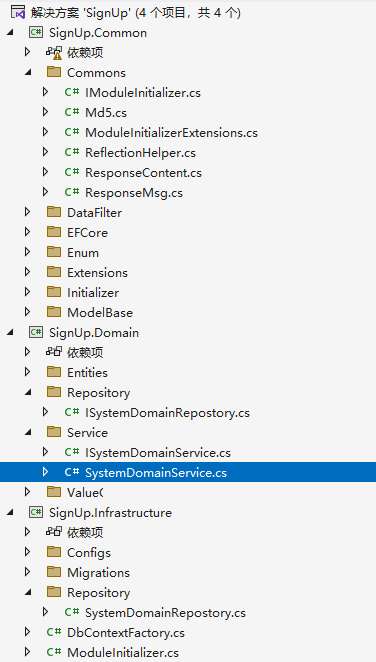
学习交流

附笔者学习 .net core开发时参考相关项目实例源码:asp.net core webapi项目实例源代码锦集下载(72个)
猜您可能还喜欢
- .Nuget Packages 太占C盘,删除后可以放到其他盘(1726)
- net core+webapi+nginx windows 服务器部署(1545)
- ASP.NET Core 配置 Swagger 显示接口注释描述信息(1327)
- .net core 6.0 web API + SwaggerUI + IIS部署(1319)
- vue调用接口后获取不到后端返回的Header响应头(1265)
- .net core 系列实例开发教程-权限管理系统功能介绍(1196)
- .net core 实例教程(十二)配置启用Swagger中的【Authorize】按钮(1153)
- .net core 实例教程(十四)配置 Swagger 显示接口注释描述信息及支持版本控制(1076)
- .net core 实例教程(十一)生成JWT格式的token密码配置及代码(1069)
- .net core 实例教程(三)仓储及领域服务功能实现(既实现用户表的增删改查接口)(998)
评论列表
发表评论
文章分类
文章归档
- 2025年3月 (1)
- 2024年6月 (2)
- 2024年5月 (2)
- 2024年4月 (4)
- 2024年3月 (30)
- 2024年1月 (4)
- 2023年12月 (2)
- 2023年11月 (4)
- 2023年10月 (4)
- 2023年9月 (6)
- 2023年3月 (2)
- 2023年2月 (1)
- 2023年1月 (1)
- 2022年12月 (1)
- 2022年9月 (21)
- 2022年8月 (10)
- 2022年7月 (3)
- 2022年4月 (1)
- 2022年3月 (13)
- 2021年8月 (1)
- 2021年3月 (1)
- 2020年12月 (42)
- 2020年11月 (7)
- 2020年10月 (5)
- 2020年8月 (1)
- 2020年6月 (1)
- 2020年3月 (2)
- 2019年12月 (8)
- 2019年11月 (3)
- 2019年9月 (1)
- 2019年4月 (1)
- 2019年3月 (6)
- 2019年2月 (1)
- 2018年7月 (7)
阅读排行
- 1.asp.net mvc内微信pc端、H5、JsApi支付方式总结(5971)
- 2.Windows 10休眠文件更改存储位置(4207)
- 3.各大搜索网站网站收录提交入口地址(3548)
- 4.windows 10安装myeclipse 10破解补丁cracker.jar、run.bat闪退解决办法(3541)
- 5.ECharts仪表盘实例及参数使用详解(3512)
- 6.华为鸿蒙系统清除微信浏览器缓存方法(3384)
- 7.HTML5 WebSocket与C#建立Socket连接实现代码(3262)
- 8.CERT_HAS_EXPIRED错误如何解决(3110)
- 9.Js异步async、await关键字详细介绍(lambda表达式中使用async和await关键字)(2757)
- 10.HBuilder编辑器格式化代码(2492)


